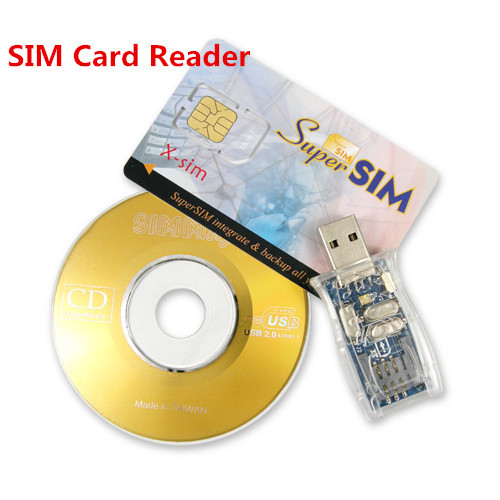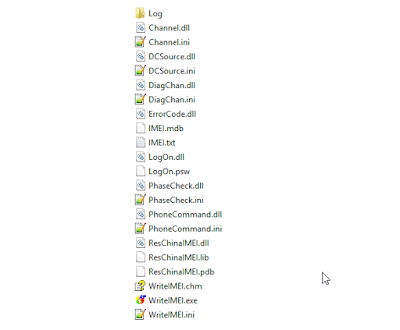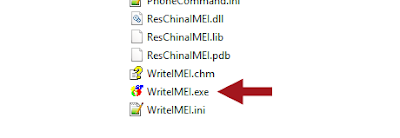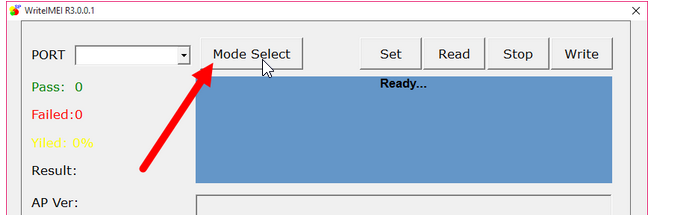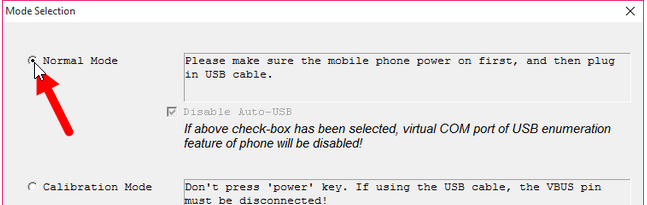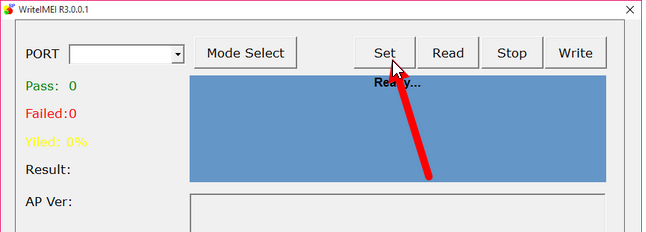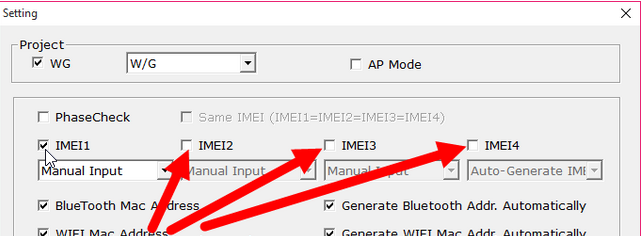SP Flash Tool is probably the commonest tool for flashing MTK Android devices today. These MTK Android devices include Tecno, Infinix, Gionee, Gowin, PELL, Wiko and the likes. Earlier, we have discussed how to flashing different MTK android devices using SP Flash Tool. Today, we will discuss various error code(s) you may encounter in SP Flash, their meanings and how to override them.
We discussed the following SP Flash Tool error codes. Simply CLICK any error code below to JUMP the page to the one(s) that apply to you:
Error 5054, Error 4032, Error 8038, Error 5069, Error 4001, Error 4008, Error 3149, Error 3168, Error 2004, Error 1013, Error 2020, Error 5007, Error 4010, Error 3182, Error 6012, Error 1042, Error 2, Error 2005, Error 4058, Error 3178, Error 8406, Error 1012, Error 3140, Error 8417, Error 1002, Error 1011, Error 1022, Error 1040, Error 2035, Error 3001, Error 3012, Error 4050, Error 5054, Error 5066, Error 8200
Error 5054
SP Flash Error Message: GET_DRAM_SETTINGS_FAIL (5054)
Error Code Meaning: the flash files you are attempting to flash is a wrong file and not compatible with the device you are attempting to flash them on.
SOLUTION:1. Check that you are flashing with the correct flash files.
2. If the flash files are confirmed to be correct, format the phone using SP Flash Tool and flash again.
Error 4032
SP Flash Error Message: S_FT_ENABLE_DRAM_FAIL (4032) [EM] ENABLE DRAM FAIL
Error Code Meaning: SP Flash Tool is having difficulties communicating with the device due to DRAM Failure.
SOLUTION:1. Check that you have ticked only the files present in the ROM you want to flash.
2. Check that you have the correct drivers installed.
3. Delete SP Flash Tool driver and then, extract it again.
4. Attemp using the latest SP Flash Tool.
5. Make sure you are using the correct flash files for the phone you are flashing.
6. Format the phone using SP FLASH Tool. NOTE: Use the default format option in SP Flash Tool.
Error 8038
SP Flash Error Message: ERROR 8038! Android Download PMT is ready and layout has been changed.
Error Message Meaning: SP Flash Tool could not write to certain partitions on the device due incompatibilities.
SOLUTION:1. Format the phone in SP Flash Tool. NOTE: Use the default format option in SP Flash Tool.
2. Open scatter file using Notepad++ and change __NODL_FAT to FAT by removing the "__NODL_"
Error 5069
SP Flash Error Message: SDL_PMT_ERR_NO_SPACE (5069)
Error Code Meaning: the size of the flash file to be flashed is larger than the partition size.
SOLUTION:1. Check that the file you are flashing is the same as the device.
2. Try another stock ROM.
Error 4001
SP Flash Error Message: S_FT_DA_NO_RESPONSE or (4001)
Error Code Meaning: SP Flash could not communicate with the device.
SOLUTION:1. Switch the USB Port.
2. Run SP Flash Tool as admin.
3. Check that your drivers are properly installed.
4. Check that the battery in the device is charged and that it is switched off.
Error 4008
SP Flash Error Message: BROM ERROR : S_FT_DOWNLOAD_FAIL (4008)
Error Code Meaning: SP Flash Tool encounter error during flashing initialization.
SOLUTION:1. Switch USB Port.
2. Try with higher version of SP Flash Tool.
3. Ensure that there is battery in the device and that it is charged.
4. Format the phone using SP Flash tool. NOTE: Use the default format option in SP Flash Tool.
Error 3149
SP Flash Error Message: BROM ERROR: S_DA_SDMMC_WRITE_FAILED (3149)
Error Code Meaning: SP Flash Tool could NOT flash the phone.
SOLUTION:1. Run SP Flash Tool as admin.
2. Try with the latest SP Flash Tool.
3. Try another ROM.
4. Try another PC.
5. Try another USB Cord.
6. Format the phone using SP Flash before flashing. NOTE: Use the default format option in SP Flash Tool.
Error 3168
SP Flash Error Message: BROM ERROR : S_CHIP_TYRE_NOT_MATCH (3168)
Error Code Meaning: There is conflict in the information stored in the scatter file and the phone's.
SOLUTION:1. Check that you are using the correct stock ROM.
2. Try a higher version of SP Flalsh Tool.
Error 2004
SP Flash Error Message: BROM ERROR : S_FT_DOWNLOAD_FAIL (2004)
Error Code Message: The communication between SP Flash and the device was interrupted.
SOLUTION:1. Try another USB Cord.
2. Lunch SP Flash as admin.
3. Try another PC.
4. Check that the battery in the device is charged.
Error 1013
SP Flash Error Message: BROM ERROR : S_COM_PORT_OPEN_FAIL (1013)
Error Code Meaning: The target port and the SP Flash Tool communication error.
SOLUTION1. Try another port on the PC.
2. Check that your drivers are installed correctly.
3. Reinstall the drivers. See here:
How to Install USB VCOM Drivers Correctly.
4. Try with another USB Cord.
5. Check the phone's USB Port.
Error 2020
SP Flash Error Message: BROM ERROR : S_BROM_CHKSUM16_MEM_RESULT_DIFF (2020)
Error Code Meaning: SP Flash could move flash files to the devices' SRAM.
SOLUTION:1. Try with the latest version of SP Flash Tool.
2. Hold both Volume Buttons before connecting to the PC for flashing and release once flashing starts.
3. On SP Flash, go to Options >> Option >> Connection >> Battery and set it to "with battery".
SOLUTION:1. Check that the scatter file is in the same directory as the other files to be flashed.
2. Check that you have marked ONLY files that are contained in the flash files.
Error 4010
SP Flash Error Message: BROM ERROR : S_FT_FORMAT_FAIL (4010)
Error Code Meaning: the block map in the scatter file does not match the device's partition sizes.
SOLUTION:1. Try with the latest SP Flash TOOL.
2. Try with another firmware.
Error 3182
SP Flash Error Message: BROM ERROR : S_STORAGE_NOT_MATCH (3182)
Error Code Meaning: the ROM you are trying to flash is not for the target device.
SOLUTION:1. Check that you are using the correct ROM.
Error 6012
SP Flash Error Message: BROM ERROR: S_SECURITY_SF_CODE_COMMAND_FORBIDDEN (6012), MSP ERROR CODE: 0X00
Error Code Meaning: the download agent in use is not compatible with the phone.
SOLUTION:1. Set download agent to MTK_AllInOne_DA.bin. See here:
How to set Download Agent in SP Flash.
Error 1042
SP Flash Error Message: BROM ERROR: S_TIMEOUT (1042)
Error Code Meaning: the flashing process took too long than usual.
SOLUTION:1. Try with the latest SP Flash Tool.
2. Try flashing one partition at a time.
3. Try using a different PC and or, USB cord and port.
Error 2
SP Flash Error Message: BROM ERROR: ?? (2)
Error Code Meaning: SP Flash could not communicate with the device.
SOLUTION:1. Try using different PC.
2. Use SP Flash in compatibility mode for Windows 7 or XP3.
3. Check that your drivers are correct and properly installed.
4. Try another USB Cord.
Error 2005
SP Flash Error Message: BROM ERROR: S_BROM_CMD_STARTCMD_FAIL (2005)
Error Code Meaning: the device powers on before SP Flash could initialize flashing process.
SOLUTION:1. Try using a different USB Cord.
2. Run SP Flash Tool in compatibility mode for Windows 7 or XP3.
3. Check that the battery is charged.
Error 4058
SP Flash Error Message: BROM ERROR : S_FT_GET_MEMORY_FAIL (4058)
Error Code Meaning: SP Flash could not locate the partition you are trying to flash.
SOLUTION:1. Do Not tick/mark partitions with blank file/item in SP Flash Tool.
Error 3178
SP Flash Error Message: BROM_ERROR_S_STORAGE_NOT_MATCH (3178)
Error Code Meaning: the flash files/ROM is not the same for the phone you are flashing.
SOLUTION:1. Check that you are flashing with correct flash file.
Error 8406
SP Flash Error Message: SP FLASH TOOL ERROR (8406)
Error Code Meaning: some compatibility issues interrupting the flashing process.
SOLUTIONS:1. Check that your drivers are correct and properly installed.
2. Try with another firmware.
3. Run SP Flash in compatibility mode for Windows 7 or XP3.
Error 1012
SP Flash Error Message: BROM ERROR: S_NOT_ENOUGH_MEMORY (1012)
Error Code Meaning: the version of SP Flash in use does not support the firmware file size(s).
SOLUTION:1. Use the latest version of SP Flash Tool.
Error 3140
SP Flash Error Message: BROM ERROR: S_DA_UPDATE_BOOTLOADER_EXIST_MAGIC_NOT_MATCHED (3140)
Error Code Message: SP Flash encounter error flashing file to a non-specified partition.
SOLUTION:1. Try using the latest version of SP Flash.
2. Format the device using SP Flash before you flash the device again.
Error 8417
SP Flash Error Message: BROM ERROR: Initialize scatter file failed. Please check the scatter file you load is legal. (8417)
Error Code Message: the format of the scatter file is invalid and not understood.
SOLUTION:1. Open the scatter file with Notepad++. The scatter file must begin with:
#################################### #################################### ####################################
##General Setting#
If there is anything before that, delete it and save the scatter file and then, retry flashing the device again.
2. Try with another ROM/Firmware.
Error 1002
SP Flash Error Message: S_INVALID_ARGUMENTS (1002)
Error Code Meaning: the Scatter file present in the ROM you are attempting to flash is invalid.
SOLUTION:1. Check that you are flashing using the correct firmare.
2. Try with another ROM.
Error 1011
SP Flash Error Message: S_NOT_ENOUGH_STORAGE_SPACE (1011)
Error Code Meaning: Occurs when the size of any part of the firmware is larger than the available pertition.
SOLUTION:1. Check to confirm that you are using the correct firmware to flash the phone.
2. Use SP Flash to format the phone before flashing. NOTE: use the default FORMAT Options in SP Flash.
Error 1022
SP Flash Error Message: S_UNSUPPORTED_VER_OF_DA (1022)
Error Code Meaning: Occurs when the SP Flash in use is not supported by the firmware most likely; because the file size is too large for it to use.
SOLUTION:1. Try with the latest SP Flash Tool.
Error 1040
SP Flash Error Message: S_UNSUPPORTED_OPERATION (1040)
Error Code Meaning: this occurs when the scatter file loaded is for another phone other than the phone to be flashed.
SOLUTION:1. Check to confirm that you are using the correct firmware for flashing.
2. Try with another ROM from another source.
Error 2035
SP Flash Error Message: S_BROM_CMD_JUMP_DA_FAIL (2035)
Error Code Meaning: there is a communication error between the Device and SP Flash Tool.
SOLUTION:1. Check that your drivers are properly installed.
2. Reinstall the drivers if necessary.
3. Try another USB Port.
4. Try another USB Cable.
5. Try another PC.
6. Use SP Flash in compatibility mode for Windows XP3 or 7.
Error 3001
SP Flash Error Message: S_DA_EXT_RAM_ERROR (3001)
Error Code Meaning: the communication between SP Flash and the device ends prematually.
SOLUTION:1. Reconnect USB Cable.
2. Try with another USB or Port
Error 3012
SP Flash Error Message: NAND_FLASH_NOT_FOUND (3012)
Error Code Meaning: this occurs as a result of the memory error.
SOLUTION:1. Use another version of SP Flash.
2. Try another computer.
3. Hold both volume buttons until flashing starts.
Error 4050
SP Flash Error Message: S_FT_NEED_DOWNLOAD_ALL_FAIL (4050)
Error Code Meaning: Occurs when PMT file size varies from the scatter file.
SOLUTION:1. Format the device with SP Flash before flashing the phone.
2. Use another version of SP Flash Tool.
Error 5054
SP Flash Error Message: S_INVALID_DA_FILE (5054)
Error Code Meaning: the download agent in use is not compatible for the device.
SOLUTION:1. Change the download agent. See here:
How to Set Download Agent on SP Flash ToolError 5066
SP Flash Error Message: S_DL_PC_BL_INVALID_GFH_FILE_INFOR... (5066)
Error Code Meaning: the scatter file in use is wrong for the device.
SOLUTION:1. the same issues as Error 8417.
Click here for the solution.
Error 8200
SP Flash Error Message: SP Flash Tool Error (8200)
Error Code Meaning: occurs when there is a wrong firmware in use.
SOLUTION:1. Confirm that you are using the correct firmware.
2. Try with another ROM from another source.
Other Possible Errors and Solutions
1. Phone Stuck at Bootloop or Bootlogo after Flashing:SOLUTION:
1. Insert a formatted SD Card in the phone before flashing.
2. Give up to 5 minutes before you assume it is an error
3. Boot the phone into factory mode and wipe data or factory reset it.
4. Try another ROM.
2. Device Shows White Screen or Strange Colours after Flashing:SOLUTION:
1. Try with another ROM.
3. Phone Disconnecting During Flashing:SOLUTION:
1. Try another USB Port.
2. Change USB Cord.
3. Try holding down both volume+ and volume- button or either of them while connecting to the PC and until the flashing starts.
4. Reinstall your USB VCOM drivers.
4. SP Flash Tool Stays at 0% and Phone Shows Charging:SOLUTION:
1. Reinstall your USB VCOM Drivers. 2. Try another USB Port.
3. Run SP Flash in compatibility mode for Windows 7 or XP3.
4. Run SP Flash Tool as admin
5. Flashing Successful BUT, Phone Calibration Fail to Work:SOLUTION:
1. Edit the scatter file with Notepad++ and remove the NODL__ and then, save. After that, reflash the phone again.
Advertisement
| Similar Tutorials
|