How then can you reinstall BlackBerry World to solve most errors relating to the BlackBerry World on BlackBerry10 devices? Well, there is a tool called BlackBerry World Recovery Tool. This tool has been around for a while now but not so known to many. This tool ONLY works with Windows PC and what it does is, it simply loads compatible BlackBerry World on your BlackBerry10 devices.
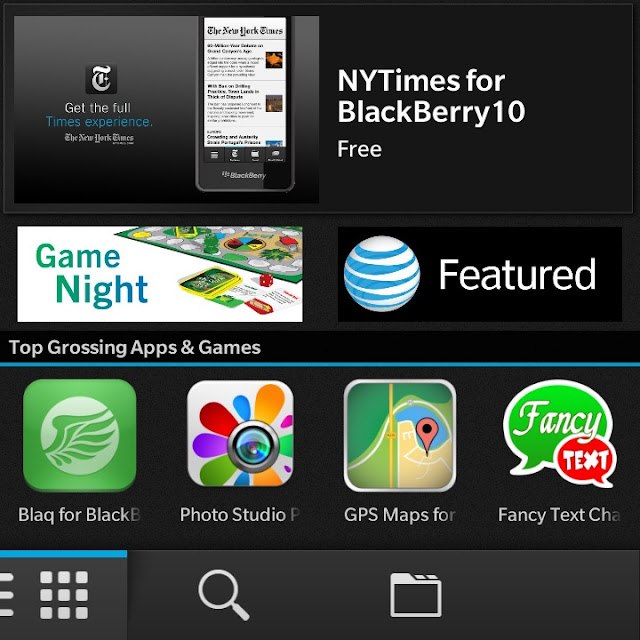
How to Reinstall BlackBerry World On BlackBerry10 Devices
1. Download and Install BlackBerry Link on your PC from here. If you already have BlackBerry Link installed on the PC, you may skip this.
2. Connect your phone to the PC using its compatible USB Cable.
3. Download BlackBerry World Recovery Tool from here.
4. Lunch BlackBerry Recovery Tool on the PC. Respond to the prompt and wait few seconds until the process is complete.
NOTE: For better result, you should connect your PC to the internet at that time.
5. Disconnect your device from the PC. Lunch BlackBerry World from the phone to complete the rest of the process.
Advertisement | Similar Tutorials |
