SpreadTRUM android are android devices powered with SpreadTRUM chipset. You may need to write IMEI on SpreadTRUM android devices when you it writes NULL or Invalid IMEI. The process of writing new IMEI on the device will help you repair the NULL or Invalid IMEI that your SpreadTRUM android device writes.
Earlier, I have discussed how to write new IMEI on iTel and other SpreadTRUM android devices using this tool; SpreadTRUM Android WriteIMEI Tool.
Here, I will further discuss how to write and repair your SpreadTRUM android devices' IMEI.
Before you proceed, make sure that you have SpreadTRUM ADB Drivers installed. Download a good Universal fastboot and ADB Driver from here.1. Download WriteIMEI Tool from here and extract it onto a folder on your PC.
2. Open the folder wherein you have extracted the WriteIMEI Tool you downloaded above. You should see the folder similar to the one below.
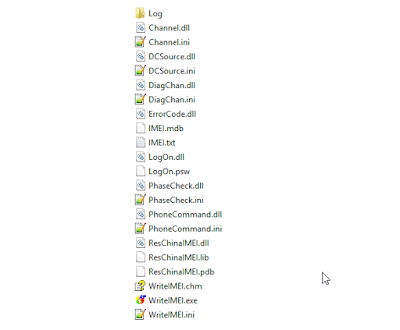
3. Open WriteIMEI.exe (preferrably, as Admin).
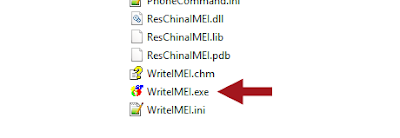
4. On WriteIMEI Screen, select the mode from which you wish to operate. Thus, click on Mode Select and choose Normal Mode.
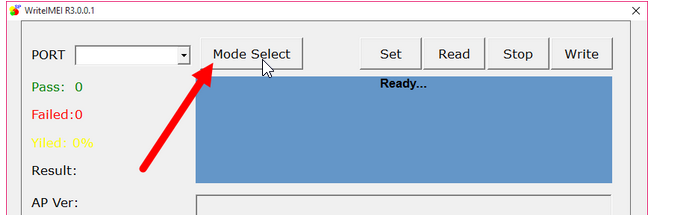
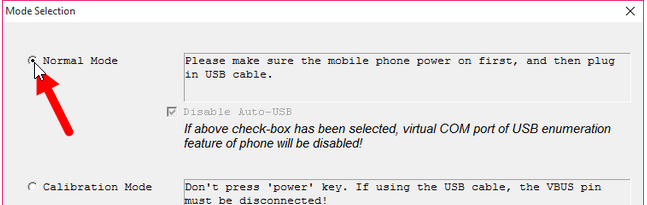
5. Click Set and select the list of the IMEI you wish to write.
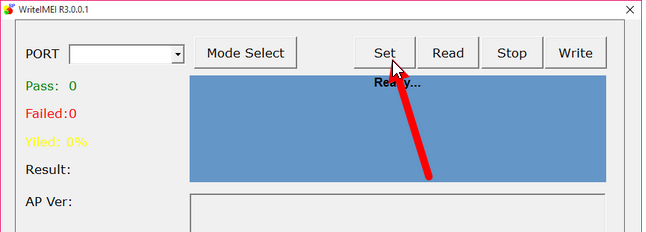
Setup the next WriteIMEI screen as seen in the image below and based on your choice of phone. Thus, if you are working on a phone that has 2,3 or 4 SIMs.
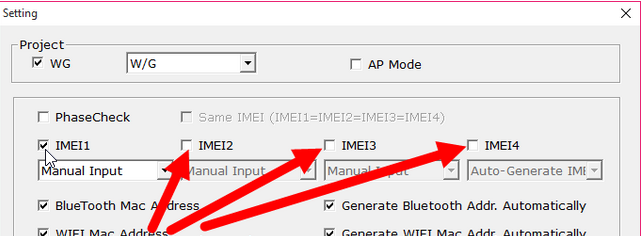
6. Choose Manual Input (if you have IMEI to write) or, Auto (if you want WriteIMEI to generate IMEI for you).
7. Click Save to continue.
8. Under Input IMEI1 option, write the 15 digit IMEI code you wish to write on the phone.
9. Connect your SpreadTrum android device to the PC. NOTE: Make sure that USB Debbugging is enabled on the device.
10. Now, click Write Button to begin writing the IMEI on your SpreadTRUM android device.
11. A green ink will fill the space, indicating that the process is successfully completed.
Advertisement | Similar Tutorials |

