Hard Reset is the process of reverting your phone's settings to its factory default settings using some key combinations having no need to go through the phone settings before doing so. While Factory Reset is the process of resetting your phone to its factory default settings by going through the phone settings.
| Helpful Links | Related Links |
|---|---|
Here is how to Hard Reset or Factory Reset your Huawei Honor Holly.
Before YOU Proceed!
Either of this process will cost you to loose all the contents on your phone including your installed apps, SMS, MMS, Pictures, Videos and Movies (stored on phones memory).
Therefore; endeavor to backup the necessary files before you proceed.
How to Hard Reset your Huawei Honor Holly
1. Turn off your Huawei Honor Holly.

2. Now, press and hold Volume Up + Power button until you see Adnroid logo appear on your phone's screen.

3. Using the Volume buttons, navigate to the option "wipe data/factory reset", and confirm that action using the Power button.
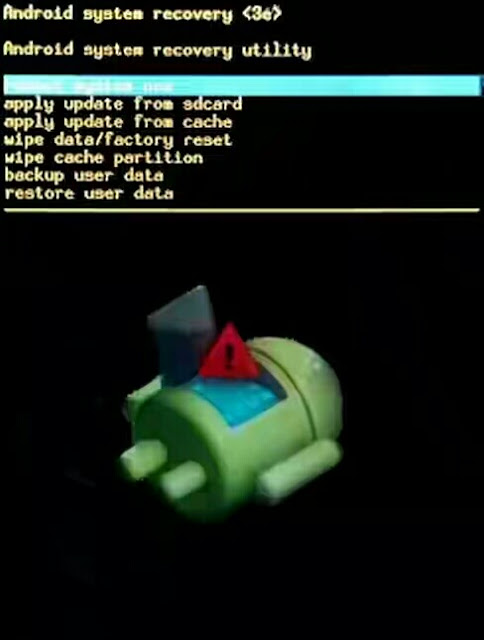
4. The next screen shows you several NOs with a YES. Navigate to "Yes" from the options, and select it using the Power button.
5. Wait while the phone resets.
Now select the option "reboot system now" using Power button.
You have now successfully reset your Huawei Honor Holly to its factory default settings.
How to Factory Reset your Huawei Honor Holly
1. If the display is off, using the power button, turn the phone on.

2. Navigate to Menu and then, Settings.
3. From there, locate Backup & Settings and then; select Factory Data Reset.
4. From the screen, choose Reset Phone.
Confirm the action by tapping Erase everything.
By that, you have successfully factory reset your Huawei Honor Holly.
If this piece of info was useful to you, please share to help others.
Also, follow us on Facebook here, Twitter here and Google+ here.
