If you are here, you have definitely been looking for a way to root your Huawei Holly which is exactly what I discuss here.
I will keep this guide as brief, simple and understandable as possible. Just make sure you carefully follow the step by step guides given so that you may be able to root your Huawei Holly successfully.

How to Root Huawei Holly: Step by Step Guide
1. Download the root tools whose download link is given below.
Huawei Holly Root Tools Download Link
In the file, I have contained all the tools needed to root your Huawei Holly.
2. Extract the downloaded file into a folder on your PC.
3. Now, install the app and drivers contained in the folder in the following sequence. [ Important! ]
1. ADB Installer 1.4.2
2. Handset_WinDriver_1.00.00.31
3. DriverAutoInstaller_v1.1236.00
4. iRoot 1.7.9.10454
4. Connect your Huawei Holly via a compatible USB cable to the PC and choose to connect as USB Storage.
NOTE:
1. It is very important that you use a compatible USB CABLE. In my case, I used a factory-cable by Samsung before I could get it to work. You may use Huawei own cable or any other USB 3.0 cable.
2. Do not mount as storage else your SD Card will become inaccessible and the root operation will fail.
5. Enable USB Debugging on the device.
6. Open the iRoot app and let it detect your phone. Make sure you have an active internet connection on the PC, so that it can download the drivers and install it automatically.
7. After that, the iRoot will install 3 Chinese apps on your phone. Do not do anything with it, let it complete on its own.
8. All things being equal, you will see the green Root button appear on your PC. Click on it.
9. Make sure that your phone has enough battery charge to complete the rooting operation and that you have reliable power supply on your PC.
Any interruption after you click the Root button in iRoot can make your phone unusable. So take huge precautions during the process. (You've been warned now)
10. This may last a few minutes depending on the speed of your Internet connection. The phone will restart as soon as the process is complete. The progress bar is also displayed on iRoot.
11. On successful operation, iRoot will display the success notification and by now, your Huawei Holly is rooted.
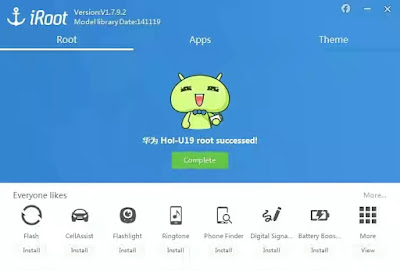
Congratulations! Your Huawei Holly has now been successfully rooted.
Extra Steps:
1. Although, iRoot has installed it's own Root Manager, you may decide to install SuperSU or Super User from Play Store and replace iRoot root manager with it.
2. If you wish to uninstall the Apps installed on your Huawei Holly by iRoot, you may do so by installing Root Cleaner on your phone and use it to uninstall those apps.
3. Remember to update your SU Binaries when you install SuperSU or Super User to better help you manage the root privilege on the phone.
If this piece of info was useful to you, please share to help others.
Also, follow us on Facebook here, Twitter here and Google+ here.
